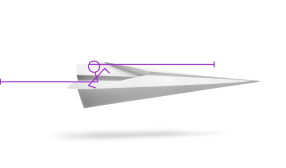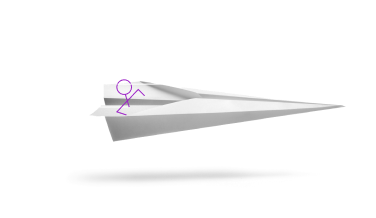Chello=, how can we help?
Or, choose a category to quickly find the help you need
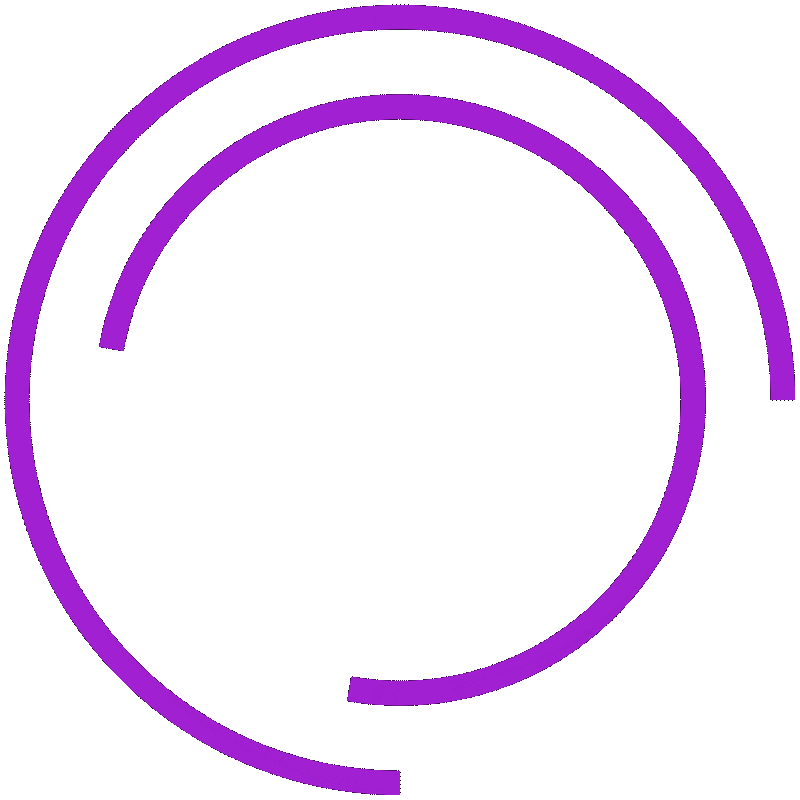
Partnering with Chello
Most asked questions
Cybersecurity attacks, especially phishing attacks, have been on the rise. At Chello, we take the security of your personal and financial information seriously, and we're regularly investing in security measures to better protect you. Don’t you worry!
What are we doing to protect your account?
We’ve added more security controls to protect your account from scammers who could gain access to your login credentials via phishing attacks. Phishing refers to a criminal’s attempt to steal your confidential information, such as passwords or account numbers, through deceptive means. Phishers often pose as employees, third-party agents, websites, or chatbots – sometimes even impersonating Chello employees or affiliates.
What you can do to protect yourself?
Although our multi-pronged approach to security significantly reduces cybersecurity attacks, it’s important that we remain vigilant, together.
To help protect your account, please follow these best practices:
1) Navigate directly to chello.com to access your account. Scammers may create fake ads and websites that may appear in search results and look like Chello. They do this to trick you into giving them your information. You can also avoid malicious search results by adding chello.com as a bookmark in your browser.
2) Be suspicious of any emails, text messages, or calls, requesting your personal information. And don’t click on any unsolicited links or open any attachments. Contact our support team if you’re unsure if something is legitimate.
3) Make sure your devices and applications are up to date. Updates often include the latest security features to protect you.
4) Monitor your account for fraudulent activity. If you suspect that someone has gained unauthorized access to your Chello account, please change your password right away and contact our support team. Make sure you create a password that hasn’t been used on any other account.
4) If you see a possible scam, like a fake Chello website or ad, please contact our support team immediately and report it. Reporting fraud is essential for preventing and addressing cybersecurity attacks.
5) Lastly, don’t share your password and other sensitive information with others.
We understand your business and we can help your practice grow. By connecting your leading healthcare industry platforms (starting with TriZetto) with your external bank accounts & accounting software, we predict your future outcomes so you have everything under control ahead of time. But that’s not all, we’re miles ahead of traditional and neo banks because we take the time to understand your needs better – and answer them. To know more about how we compare to traditional and neo banks check this out.
It’s simple! Go to the Settings tab. Here you'll be able to change the password for your account.
Just follow these steps :
Step 1 : Select Settings on the bottom left of your screen
Step 2 : Select Profile on the Settings page
Step 3 : Click Change next to password
Step 4 : Enter your current password and new password, and confirm the new password before saving
We’re the bank that helps your business flourish. We believe that small and medium sized businesses like yours are the backbone of our economy. And we do everything in our power to help you grow. By connecting your practice management and accounting software with your external bank accounts, we get you more accurate cash flow projections & easy transaction reconciliation. And with our Boost line of credit you’ll never be stuck again. If you want to hear how Chello has benefited our other customers, have a look at our testimonials page.
Relinking your Chello bank account is easy! Just follow these steps:
Step 1: Select Move Money on the left navigation
Step 2: Click on External Bank Accounts
Step 3: Under the External Bank Accounts tab, update your bank connection next to the account that needs to be reconnected
Step 4: Follow the prompts to reconnect your account. If you're having issues reconnecting, please get in touch with our support team
You’ll see two records, one will be active (relinked version) and the other will be inactive (unlinked version).